- صفحه اصلي قالب گراف
- انجمن
- آپلود سنتر
- تبليغات
- ورود
- عضويت
- خوراک
- نقشه
- تماس با ما
- ارسال پيام به مدير در انجمن ghalebgraph@gmail.com\09394943902
مطالب تصادفی :|بازديد : 1863
یه کد میخواستم مطالب تصادفیو مثل عکس زیر نشون بده !! واس رزبلاگ
http://s8.picofile.com/file/8290092184/Untitled.png
 admin-mehrdad
admin-mehrdad
-
ارسالي ها :
4404 -
عضويت:
10 /7 /1392 -
سن:
19 -
تشکرها :
4304 -
تشکر شده:
7538 - تلگرام : ggsezar
- حالت من:

- سیم کارت من :

- سه شنبه 08 فروردین 1396 - 00:28
سورس کد html عکسی که دادید رو دارید ؟ داشته باشید تبدیلش به رزبلاگ کار 1 دقیقه هست
 تشکر شده: |
1 کاربر از admin-mehrdad به خاطر اين مطلب مفيد تشکر کرده اند: daygraph / |
 daygraph
daygraph
-
ارسالي ها :
2269 -
عضويت:
1 /10 /1392 -
سن:
16 -
تشکرها :
772 -
تشکر شده:
1427 - حالت من:

- سیم کارت من :

- مرورگر من :

- سه شنبه 08 فروردین 1396 - 12:09
نقل قول از admin-mehrdad
سورس کد html عکسی که دادید رو دارید ؟ داشته باشید تبدیلش به رزبلاگ کار 1 دقیقه هست
اره مهم اینه که html ش باشه
سورس کد html عکسی که دادید رو دارید ؟ داشته باشید تبدیلش به رزبلاگ کار 1 دقیقه هست
امضاي کاربر :
برای ارتباط با ای دی @SirsLamy در تلگرام پ.م بدید ...
برای ارتباط با ای دی @SirsLamy در تلگرام پ.م بدید ...
 farshid2012
farshid2012

-
ارسالي ها :
25 -
عضويت:
24 /12 /1393 -
تشکر شده:
1 - سه شنبه 08 فروردین 1396 - 13:10
 ahmadreza9001
ahmadreza9001
-
ارسالي ها :
1253 -
عضويت:
13 /12 /1393 -
سن:
15 -
تشکرها :
1237 -
تشکر شده:
778 - حالت من:

- سیم کارت من :

- مرورگر من :

- پنجشنبه 10 فروردین 1396 - 00:41
نقل قول از farshid2012
view-source:pop-music.ir
نمیدونم دقیقا کدوم قسمتشه
لینک رو بزارید این چیه دیگه view-source:pop-music.ir
نمیدونم دقیقا کدوم قسمتشه

 admin-mehrdad
admin-mehrdad
-
ارسالي ها :
4404 -
عضويت:
10 /7 /1392 -
سن:
19 -
تشکرها :
4304 -
تشکر شده:
7538 - تلگرام : ggsezar
- حالت من:

- سیم کارت من :

- پنجشنبه 10 فروردین 1396 - 00:42
قبل /head اضافه شود
در جای دلخواه اضافه گردد
کد:
<style>
html,body,div,input,span,applet,object,iframe,h1,h2,h3,h4,h5,h6,p,blockquote,pre,a,abbr,acronym,address,big,cite,code,del,dfn,em,img,ins,kbd,q,s,samp,small,strike,strong,sub,sup,tt,var,b,u,i,center,dl,dt,dd,ol,ul,li,fieldset,form,label,legend,table,caption,tbody,tfoot,thead,tr,th,td,article,aside,canvas,details,figcaption,figure,footer,header,hgroup,menu,nav,section,summary,time,mark,audio,video{margin:0;padding:0;border:0;outline:0;font-size:100%;vertical-align:baseline}figure.effect-chico img{transition:opacity .35s,transform .35s;transform:scale(1)}figure.effect-chico:hover img{transform:scale(1.5);opacity:.3}figure.effect-chico figcaption{padding:3em}figcaption .hover{position:absolute;top:0;bottom:0;margin:auto!important;width:100%;height:90px;font-size:14px!important;padding:30px;line-height:15px;color:#fff}figure.effect-chico figcaption::before{position:absolute;top:40px;right:10px;bottom:10px;left:40px;border:1px solid #fff;content:'';transform:scale(1.1)}figure.effect-chico .hover,figure.effect-chico figcaption::before,figure.effect-chico h2{opacity:0;transition:opacity .35s,transform .35s}figure.effect-chico .hover,figure.effect-chico h2{margin:0 auto;transform:scale(1.5)}figure.effect-chico:hover .hover,figure.effect-chico:hover figcaption::before,figure.effect-chico:hover h2{opacity:1;transform:scale(1)}.grid{overflow:hidden;margin:0;padding:3em 0 0;width:100%;list-style:none;text-align:center}.grid figure{position:relative;z-index:1;display:inline-block;overflow:hidden;padding:0;background:#000;text-align:center;cursor:pointer;width:220px;height:220px}.grid figure img{position:relative;display:block;opacity:1;width:100%;height:auto}.grid figure figcaption{padding:2em;color:#fff;text-transform:uppercase;font-size:1.25em;backface-visibility:hidden;z-index:99999}.grid figure a,.grid figure figcaption{position:absolute;top:0;left:0;width:120px;height:120px}.grid figure .hover{letter-spacing:1px;width:100%}figcaption strong{position:absolute;top:62px;right:-60px;width:140px;text-align:center;font-size:14px;font-weight:100}.play-icon{background:url(http://up.ghalebgraph.ir/up/galebgraph/file/1395/03/play-icon.png) no-repeat scroll center center;width:40px;height:40px;position:absolute;right:-10px;bottom:-41px;margin:auto}
</style>
در جای دلخواه اضافه گردد
کد:
<RB:Rand_Posts_Block>
<RB:Rand_Posts_Img_Default:/images/no_image.png>
<div class="grid">
<RB:Rand_Posts_Loop>
<figure class="effect-chico">
<img alt="[Rand_Posts_Title]" title="[Rand_Posts_Title]" src="[Rand_Posts_Img]"/><figcaption>
<a target="_blank" href="[Rand_Posts_Link]"><div class="hover"><div class="play-icon"></div><br><strong>[Rand_Posts_Title]</strong></div> </a>
</figcaption>
</figure>
</RB:Rand_Posts_Loop>
</div>
</RB:Rand_Posts_Block>
 تشکر شده: |
4 کاربر از admin-mehrdad به خاطر اين مطلب مفيد تشکر کرده اند: daygraph / whatyouknow / mahdio77 / fada / |
 farshid2012
farshid2012

-
ارسالي ها :
25 -
عضويت:
24 /12 /1393 -
تشکر شده:
1 - پنجشنبه 10 فروردین 1396 - 20:52
 admin-mehrdad
admin-mehrdad
-
ارسالي ها :
4404 -
عضويت:
10 /7 /1392 -
سن:
19 -
تشکرها :
4304 -
تشکر شده:
7538 - تلگرام : ggsezar
- حالت من:

- سیم کارت من :

- پنجشنبه 10 فروردین 1396 - 21:24
خب به تنظیمات سایت باید برید و از اونجا تعیین کنید !
 farshid2012
farshid2012

-
ارسالي ها :
25 -
عضويت:
24 /12 /1393 -
تشکر شده:
1 - دوشنبه 14 فروردین 1396 - 14:13
بعد چیجور باس یه کار کنم که پستی که میخوام و اونجا نشون بده ! تصادفی نشون نده
 nima-f
nima-f

-
ارسالي ها :
161 -
عضويت:
1 /3 /1395 -
محل زندگي:
لاتیکاگو -_- -
تشکرها :
25 -
تشکر شده:
27 - چهارشنبه 16 فروردین 1396 - 00:31
نقل قول از farshid2012
بعد چیجور باس یه کار کنم که پستی که میخوام و اونجا نشون بده ! تصادفی نشون نده
باید دستی بزاری
بعد چیجور باس یه کار کنم که پستی که میخوام و اونجا نشون بده ! تصادفی نشون نده
 farshid2012
farshid2012

-
ارسالي ها :
25 -
عضويت:
24 /12 /1393 -
تشکر شده:
1 - چهارشنبه 16 فروردین 1396 - 13:33
یا مثلا از یه تاریخی به بعد مثلا از سال 96 به بعد تصادفی بزاره :|
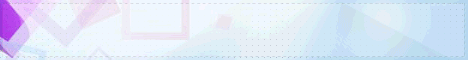
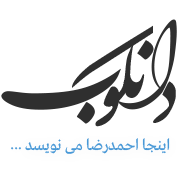
 [/quote]
[/quote]

